【Jeffrey D. Shaffer ・ 大学教育センター】Modern Students in a Traditional World
As students develop a more visually-based learning paradigm, the need for a new approach to education and classroom teaching becomes more and more painfully obvious. Students today seem to have more difficulty understanding spoken explanations and following spoken directions. To counter this, it appears that more reliance on written explanations and directions is necessary. The meaning of this for the traditional classroom, therefore, is heavy use of the blackboard. However, writing out even the simplest instructions can be time consuming, and perhaps for many teachers (such as myself) difficult for students to read.
Thus, heavy use of the blackboard remains impractical and more of a hinderance than a boon. Because of this, it is difficult to write down answers to homework assignment and explanations of in-class activities. Writing is especially desired in these circumstances not only to help students understand meaning, but also so they can check the grammar and spelling of answers.
This necessary shift towards a writing-based communication model also makes it more difficult for teachers to stray away from prepared written materials to follow meaningful side-discussion. Live discussions are all but impossible seeing as students quickly forget the points raised by other students and have difficulty remembering one another’s answers for comparison and contrast. To handle such discussions properly a great deal of blackboard time must relied upon to keep ideas and opinions organized, clear, and comprehensible.
Sometimes, though, even the written word is not enough… As it is said, a picture is worth a thousand words, and sometimes it’s exactly that — a picture — that explains an idea better than mere words can. Sometimes a video clip, or a song, or a simple computer animation may be far more suitable for explaining a cultural facet, a complex situation, or the proper use of a grammar point. While in days gone by we were limited to our words and to blackboards and handouts, today students are already acculturated to being flooded with reams of information, colorful pictures, videos on-demand. and interactive games. Oh how far behind we teachers have fallen!
The Look of Something Different
Having noted all of these problems in the majority of my classes I first endeavored to try simplifying my explanations, slow down the amount of information I presented, and I even tried using the blackboard more. However, I found that the same problems persisted — some students still remained lost, confused, or simply disinterested. At first I assumed it was because of my teaching ability, and so I varied styles and tried different activities and used more audio CDs, but I always ended up with similar results. But finally, one day, it hit me — If students keep getting lost because of what I say, I need to make it ABSOLUTELY OBVIOUS what the students should be doing and how they should do it!
So, in a nutshell, I turned all of my textbooks and handouts into easy to follow, step-by-step computer-based presentations. I included all of the artwork and pictures, I simplified the instructions, I added plenty of clear examples, I provide the correct answers to questions and activities, and I even integrated all of the audio materials from the CDs into my presentation so I no longer have to fumble with the CD player. And in class I use a wireless mouse and keyboard to control my presentation from the front of the class, which allows me not only to control the speed of my presentations, but the volume as well. And an unexpected benefit is that I can carry the wireless mouse with me as I walk around the classroom, advancing slides as I talk and interact with students.
But, some of my classes go beyond even this. When necessary or beneficial to have in-class discussions I will open up a simple notepad on screen, and I write down students’ answers for everyone to see. Then, as a class, we can discuss everyone’s answers, compare opinions, and vote on a class favorite. This works amazingly well for writing classes when examples sentences can be created on the spot with a slew of variations and changes following in real-time.
Other benefits of bringing computers into the classroom is that we can share our class notes with students after class by uploading them to the internet. This saves time in class as students no longer require time to write down every last detail the teacher is trying to explain. They can listen in class, try it for themselves, then download the class notes for future reference. And in classes where the students happen to have their own computers, I’ve even had them e-mail me their group work in class so I could check it immediately and send it back.
Students’ Reactions
The first and most obvious reaction by students is that their level of attention increased. I personally call it the “TV effect.” When a TV is on, even if it’s playing something uninteresting, children are immediately drawn to stare at it and watch. (I must admit that this idea came to me because of my own children!) So, when there’s something on the screen in the classroom, most of the students are looking, and when I change slides, everyone is amazingly pays attention.
Another obvious reaction is that students are no longer confused or lost as to how to do an activity or as to where we are in the textbook. Surprisingly enough, I have not had even one student tell me they’re lost since switching to this method. They hear (and read) the simple instructions, then see on-screen examples of how to complete an activity. These examples then STAY ON THE SCREEN to aid students’ memory as they perform the task. The same is done for live discussions — the current topic or question remains on the screen, helping students to focus and providing them the information they need.
Students also remain in the “flow” of the class as there are no “down times” where the pack slows or halts briefly — that oh so familiar “down time” that occurs when the teacher has to change tracks on a CD or has trouble explaining a complicated activity. My classes now have very little dead time and so students have less reason to lose focus. The audio is incorporated into the presentation, so audio tracks begin immediately when needed, and can be repeated as often as necessary with just a click of the mouse.
On class evaluations, students often mentions my presentations as one of the things they liked best about class. They often say that the presentations made the materials easier to understand and more interesting. And they even sometimes say that the presentations were enjoyable (which may be in part because I have a tendency to include amusing pictures and jokes wherever possible.)
Conclusions
I honestly believe that presenting classroom materials (whether stemming from a textbook, my own materials, or a live discussion) in a more visual manner has improved the comprehension, motivation, and enjoyment my students experience in class. However, creating the presentations is not for the fainthearted! It took me an average of three hours to create EACH presentation I use! The classes themselves are only 90 minutes! But, once they’ve been made, the teacher needs only to update or “tweek” them as problems or better examples or clearer explanations are discovered.
In the next installment in this series on technology in the classroom I will take a closer look at exactly HOW I create my presentations and give some concrete examples of how they are used in the classroom effectively.