How I Create My Online Classes
How I Create My Online Classes (and Why I Do It This Way)
by Jeffrey D. Shaffer
With the sudden switch to online classes last year and our occasional return to online, I thought it might be helpful to some to see how others handle their online classes. Certainly there are many ways to create and manage an online class, and I do not presume that my own methods are ideal. However, I have made certain decisions that I feel benefit my students and I wish to share these thoughts and the reasoning behind them with others. (I also intend in two future articles to discuss my actual methods for creating and sharing online classes.) I will also discuss the negative points of my approach in the hope that a wholistic view of my online approach will provide some benefit to others, either as an encouragement to do likewise, or as warning to steer clear!
The original requirements for our online classes at the start of the last academic year were fairly basic: (1) provide a weekly lesson in the form of an on-demand video, (2) assign weekly homework, and (3) give feedback on each homework assignment.
With such a sudden and drastic change from in-class to online instruction, I wanted to find a way to make the transition as painless as possible for my students. While a change in class style and teaching methods is difficult enough, technical problems or struggles over how to use specialized software would only make things worse. Thus, I decided early on that I wanted to use online services that the students are already likely to be familiar with: YouTube and Email.
YouTube was an easy choice. Through past conversations with students (and the occasional chance glance at smartphone screens), I was quite convinced that many students watch YouTube videos weekly, if not daily, and were therefore familiar with the platform and its features. Therefore, if I were to put my videos on YouTube, then my students should have no trouble in watching them. Email was also an easy choice as all of Shizuoka University’s students are registered to use the university-wide communication system, the “Student Affairs Services” platform. This is the main method the university uses to communicate important information and notices to students. Thus, if I were to use the same communication system, students would be guaranteed to receive the class emails. However, in order to make things even easier for students, homework and homework feedback would be done over regular email. Therefore, class videos and homework were delivered over the reliable university-wide system, but the exchange or homework and feedback was done over regular email to simplify the process (students would not be required to login to a website to reply to messages, they could simply reply to me directly). Thus, reliability and ease of use were key in each decision.
As mentioned above, YouTube is already a widely used (and therefore familiar) service to most, if not all, of my students. Being owned and operated by Google, the service is also highly reliable. As far as I can remember, YouTube has never suffered downtime where the service become unavailable. Thus, there was little concern about students not being able to access class videos due to technical problems or high-user demand.
YouTube was also chosen because of the many features it provides. Students watching a class video on YouTube are able to change the playback speed, which means that students who feel that their teacher speaks too quickly can simply slow down the video until they feel more comfortable. Likewise, students are able to pause a video to think or complete an in-class exercise, and they are able to repeat difficult portions over and over again. Additionally, if the teacher enables it when they upload a video, students can turn on the automatic Closed Captioning system (字幕) which writes what the teacher is saying as words at the bottom of the screen. So, students can read what their teacher is saying while they listen, which also potentially improves their ability to comprehend the class. Lastly, and important for a language class, the students can see the teacher’s face without a mask and hear the teacher’s unencumbered voice, giving them a clearer model for pronunciation as well as giving them a greater opportunity to hear better (and practice their listening skills).
Thus, for my online classes, I chose to go with the most commonly used services, YouTube and email, because they are familiar and reliable, and therefore one less difficulty for my students to overcome. In the first year of use, my students reported no problems accessing or watching my videos and no problems receiving or replying to emails. Therefore it is presumed that these choices were one successful means of online instruction.
Of course there are many other services out there for sharing videos or communicating with groups of people (such as Vimeo, Facebook, and such), most of which I am not familiar with, so there may very well be better alternatives to the ones I have chosen. And as the world seems to be re-appraising the use of online classes, their benefits and drawbacks, certainly new tools and services will one day appear. Unfortunately, most of these services will likely be proprietary, paid services that require special apps, special accounts, and yearly fees (at least for the university), but until such time as some new system is developed that is as easy to access as YouTube and as easy to use as email, I will personally be sticking with these tried and trusted two. However, if an alternate tool or services works for you and for your students, then it, too, should be counted as a success!
Coming Up Next: In my next article, I will explain in detail how I create my online class videos from start to finish. I will talk about the software I use, the methods and techniques I use for online teaching, tips and tricks for editing videos to make them more appealing and easier to understand (at least in my mind, to be fair), and the settings I use when uploading them to YouTube. Stay tuned!